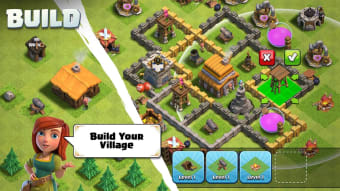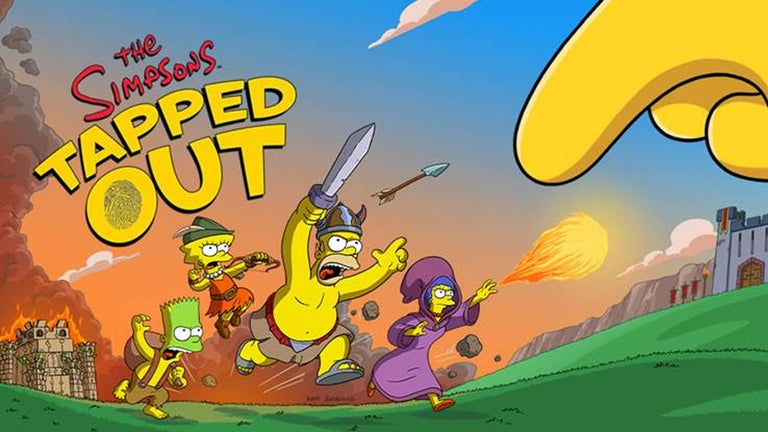Download Clash of Clans for Windows – A Strategic Empire-Building Classic
Download Clash of Clans for Windows to experience the iconic mobile strategy game on your desktop with enhanced visuals, smooth controls, and seamless progress syncing. This official PC version, available through Google Play Games (beta), can also be safely and easily downloaded through Softonic, offering a direct, user-friendly way to get started without navigating additional platforms. Plus, it’s available on emulators, too—such as LDPlayer, a lightweight program with lower CPU and GPU usage and faster processing for Android games. To play, just install LDPlayer, launch it, and search for the game on its main menu's search bar. It will then open up the LD Store, and then you directly install that to the emulator itself.
Top Recommended Alternative
As one of the past decade's most popular real-time strategy games, Clash of Clans combines strategic base-building, fast-paced combat, and a strong community-driven experience. Initially launched for mobile, it has drawn millions of players worldwide—and now Windows users can enjoy the full game natively.
The Windows edition improves gameplay with mouse and keyboard support, a more extensive interface, and an intuitive design. Whether you're defending your village or leading your clan into war, this version delivers speed, precision, and all the excitement fans have come to expect.
Why download Clash of Clans for Windows strategy games?
Build, Defend, and Conquer
When you get Clash of Clans for Windows, you enter a rich world of town-building, tactical planning, and multiplayer raids. Players gather resources such as gold, elixir, and dark elixir to construct and upgrade defensive buildings, resource collectors, and troop training centers.
Base layout strategy is key—how you place walls, towers, traps, and defenses will determine how well you can fend off enemy attacks. As players progress, they unlock new structures and mechanics that deepen gameplay and reward long-term planning.
Launch Powerful Raids and Join Clan Wars
Players must defend and attack. Armies of barbarians, wizards, giants, and dragons raid enemy villages for loot and trophies. Timing, troop composition, and attack pathing all play critical roles in securing victory. The game shines in multiplayer with its Clan Wars feature, which allows players to band together, donate troops, and compete against other clans for dominance, rewards, and leaderboard status.
Key Features of Clash of Clans
Town Hall Upgrades and Base Customization
Each Town Hall level unlocks new defenses, units, and building capabilities. As your base grows, so do your strategic options—whether with X-Bows, Inferno Towers, or Siege Machines. Players can also redesign their base layouts for war and farming with dedicated editor tools.
Clan Capital and Builder Base
In addition to the main village, players can manage a Builder Base on a separate island and participate in the Clan Capital, a co-op village-building mode. These layers add extra depth and more opportunities for teamwork.
Regular Events and Season Passes
Supercell rolls out frequent updates with themed challenges, hero skins, and bonus loot. Seasonal Gold Passes provide exclusive cosmetic rewards and performance boosts for players looking to accelerate their progress.
Cross-Platform Progression
With Supercell ID and now Google Play Games (beta), players can sync progress across devices—including Android phones and Windows PCs—ensuring continuity and secure cloud backups.
Compatibility and System Requirements
Clash of Clans can be played on Windows using Google Play Games (beta), the official platform that allows Android titles to run natively on PC with improved visuals and mouse/keyboard control support.
Supported Operating Systems:
- Windows 11
- Windows 10 (64-bit, version 2004 or newer)
Minimum System Requirements:
- Processor: Intel UHD Graphics 630 GPU or equivalent
- CPU: 4 physical cores
- RAM: 8 GB
- Storage: SSD with 10 GB of available space
- OS: Windows 10 (v2004) or later
- Virtualization: Must be enabled in BIOS
- Internet: Required for real-time play and syncing
Unlike third-party emulators, Google Play Games offers direct optimization for games like Clash of Clans, with lower latency and official support from Supercell.
Availability
Clash of Clans for Windows is officially available via Google Play Games (beta) and can be downloaded through platforms like Softonic that guide users through the installation process. Once installed, players can sign in with their Supercell ID or Google account to sync progress across devices.
The game is free, but you can purchase gems, loot boosts, and unique skins through optional in-app purchases. These purchases are not mandatory to progress and primarily serve as time-savers or cosmetic enhancements.
Supercell continues to support the game with frequent updates, troop balancing, new units, and seasonal content to keep the experience engaging for players of all levels.
Why Clash of Clans Remains a Top Strategy Game on Windows
Clash of Clans for Windows successfully transitions one of mobile gaming’s greatest hits to the desktop. With deeper controls, better visuals, and a smoother experience via Google Play Games, the PC version makes it easier to build the ultimate base, lead massive attacks, and climb the multiplayer ranks.
Its combination of resource management, real-time combat, and cooperative clan gameplay continues to engage millions worldwide. Including new game modes, regular seasonal content, and cloud-based syncing ensures Clash of Clans remains fresh, even years after its initial release.
If you’re a fan of strategic gameplay like Clash of Clans, there are several similar titles worth checking out. Clash Royale blends tower defense and collectible card mechanics using familiar characters from the Clash universe in real-time PvP battles. Brawl Stars offers fast-paced, top-down multiplayer action across many exciting game modes, perfect for players who enjoy competitive team-based play. Another great alternative is Kingdoms & Lords, a medieval-themed strategy game where you build your kingdom, train armies, and engage in turn-based battles. These games deliver strategic depth, addictive progression, and real-time action, making them excellent companions to the Clash of Clans experience.
Whether you’re a veteran leader or brand-new to the battlefield, downloading Clash of Clans for Windows lets you build, battle, and dominate—on your terms and your favorite screen.